The Landing Page
The landing page is opened by clicking on the All settings menu item and displays all available areas and setting options. Each sub-item of the Settings menu item can be accessed from the landing page.
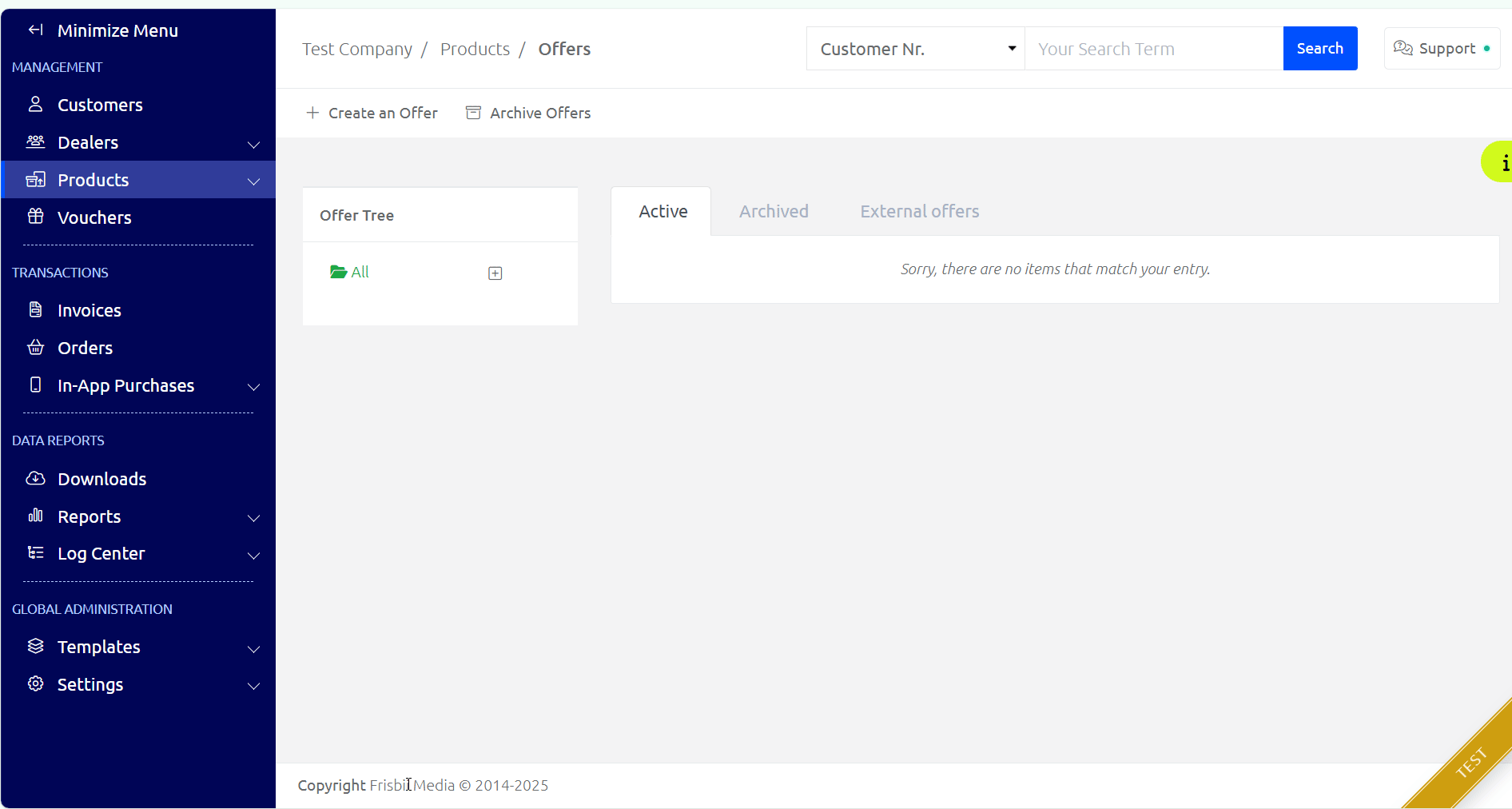
The navigation
The Settings menu item is divided into several categories to ensure clarity of use.
For example, settings for the individual Frisbii Media applications, such as Checkout or Self Service, can be found in the Applications category.
.png)